[Return to Top]
Improve Productivity
Sigma Pictures enables your workforce to quickly import pictures into Micro Focus CM from cameras, mobile phones and file directories. Sigma Pictures uses automated cataloguing processes and provides a simple yet feature rich interface to search, view and export images stored within CM.
Streamline Cataloguing
Normally importing images into CM is a time consuming process, with each image requiring the user to enter relevant metadata and manually create a record for each image. With Sigma Pictures users can preview, then import pictures directly from digital cameras, phones, file folders and network drives. Simply select a pre-configured cataloguing wizard to initiate the process and let Sigma Pictures do the hard work.
The step-by-step wizards are configured by your Administrators to ensure all the required metadata is captured during the cataloguing process. This streamlined cataloguing process provides a consistent image naming convention; improving search and retrieval.
Rapid Search
Sigma Pictures utilises the standard CM search dialogue familiar to all CM users. Search results are displayed in either list, small or large thumbnails, film strip, preview or scrolling 3D view. The thumbnails displayed are also stored in CM as renditions of the original picture. These are generated at import time or by retrieved search results and are automatically saved in CM for future use.
Geotagging
During the import process Sigma Pictures extracts common EXIF metadata from photos and stores CM fields including GPS co-ordinates. This information can be used to automatically catalogue images into CM based on the location of where the photo was taken or perform searches for other geotagged images. For example, users can search for all images within a specific radius of a particular image, generate a KML (Keyhole Markup Language) file from the search results and have it automatically open in the default viewer application (for example, Google Earth).
Barcode Cataloguing
Sigma Pictures is able to separate batches of photos using barcode recognition. Sigma Pictures can detect and decode barcodes from within photos and use this metadata to determine the location for the images that follow. For example, a camera operator can take a picture of a barcode (CM record/container number) and Sigma Pictures will detect this barcode and automatically catalogue the images following into the associated CM file.
Image Processing
Sigma Pictures can be configured to apply various image processing techniques during the import process. Features include image resize, compression adjustment, conversion to JPG or TIF, auto-rotate (eg. sideways camera and phone photos), add a border or add a text stamp (eg Record number). For example, these functions can be used to create resized web versions of images, reduce the overall file (storage) size or add copyright details and other text onto the border of the photo.

Thumbnail Renditions
You can generate thumbnails for documents already in TRIM, Records Manager or Content Manager using existing functionality. This function is useful to process images that were previously added to the data set using methods other than Sigma Pictures.
Metadata Mapping
The Metadata Mapping wizard is used to configure how and where metadata is captured about each image that is imported. It also controls where the image is filed. This wizard enables the administrator to configure complex nested rules for the construction and format of metadata. All metadata items may also be mapped to prompts, which will appear in the wizard when the user begins an import. Pictures imports allow for all standard EXIF metadata to be sourced, as well as Dublin Core and IPTC sources.
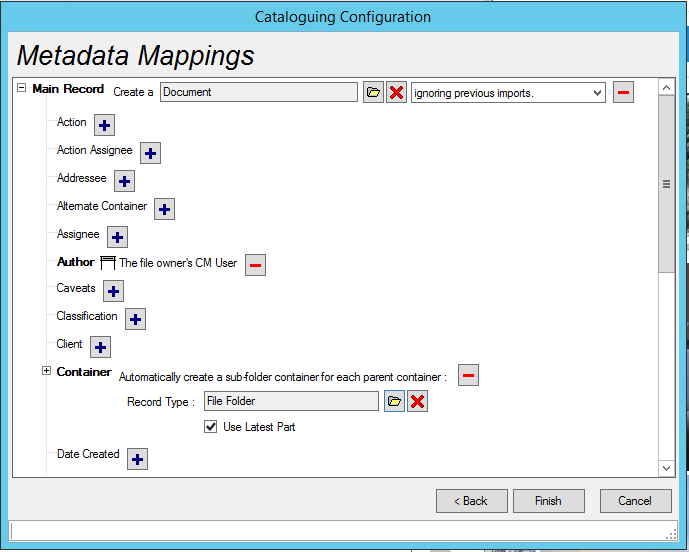
Reporting and Exporting
Sigma Pictures features several out-of-the box reports depending on search results. Including thumbnail reports, four images per page or one image per page. Sigma Pictures can also generate a KML (Keyhole Markup Language) file from the search results and have it automatically open in the default viewer application (for example, Google Earth) or select images to display overlaid on Bing Maps. Advanced integration with 3rd party Geographic Information Systems (GIS) is also available.
Administration and Security
The cataloguing wizards accessible to users are controlled by Records Administrators and automatically published for user access. By using intuitive template-based metadata mapping, Records Administrators can create multiple cataloguing wizards to streamline the importing of pictures for different use cases. These cataloguing wizard configurations are stored inside the CM dataset – meaning users all share the same configuration settings. Administrators have complete user access control over which cataloguing wizards or software features are available to CM users. All of these settings are managed and stored within CM.
Web Client
Sigma Pictures is also available as a web application which is hosted on your intranet and can be accessed locally and externally. The web interface supports searching and cataloguing of images, opening image records in CM web client, saving reference files and uploading complex folder hierarchies. The Sigma Pictures website allows for smart phone and tablet access as well as picture uploads. The web interface was designed to be simple to navigate and to not require any training to use.
/Capture.PNG)
/Capture1.PNG)
Live Photo Capture
Sigma Pictures allows users to take a photo directly from their mobile or tablet device to be directly uploaded through the web interface.
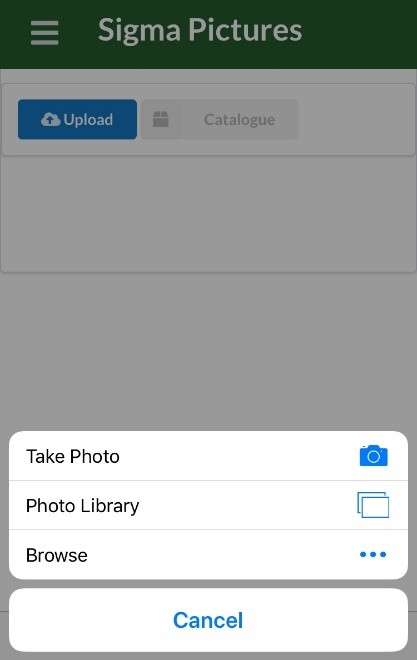
Compatibility
Sigma Pictures is a mature product that set the industry standard for image management with TRIM, Records Manager and Content Manager. The product continues to be developed ensuring compatibility across all supported TRIM, Records Manager, Content Manager and Microsoft Windows versions. The minimum requirements are Windows server 2008, Microsoft IIS 7.5 and Micro Focus Content Manager 9.3
Support
Our standard software support agreement includes access to the support help desk and new versions of the product as they become available.